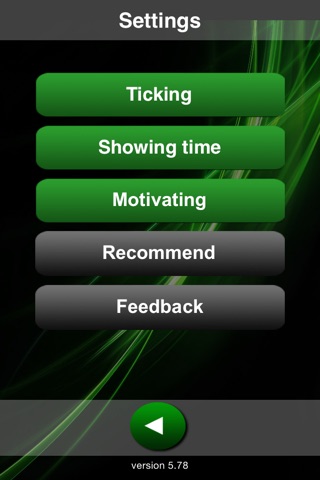HopHopClock app for iPhone and iPad
Developer: Iteco Sec Oy
First release : 10 Nov 2013
App size: 13.38 Mb
HopHopClock is a really simple and beautiful countdown timer for families. It shows visually how time passes and motivates kids to beat the timer by providing a reward from successful outcome. With HOPHOPCLOCK you can turn your daily struggles into FUN competition! You can be in time with Kids! To see how this app will make your life easier, click "More"!
HOW CAN THIS APP HELP ME EXACTLY?
The app can be a great help for parents with small children. When you have a tight schedule, this app can save you precious minutes and help you be in time. With this app, you can make your child focus on his/her task and hurry up a little bit, so that the kid will do the given task in time. Great for situations such as
* dressing up,
* finishing breakfast, lunch or dinner,
* brushing teeth, or
* getting to bed.
--> Turn potential struggles into fun competition!
By using HopHopClock you can teach your child that he/she only has a limited amount of time to finish a task.
You can also benefit from the app in other parenting tasks when you would like to limit your kids screen time or when your kids have to share things so that they each have a limited time to use the computer, toys or anything else. Or in a preschool, school or home school, by asking the kid to focus on home work for a certain time and then have a break.
If you play board games, this is superior to the old physical hour glass, where nobody knows when the time is really over. If you make workouts at home, you can compete against the timer. Ah, and did somebody said boiling eggs?
HOW CAN I USE THIS APP?
Its super easy to use the app:
1) Touch and rotate the dialer to set the timer.
2) Tap the big Start button to start countdown.
3) When the child is ready with the task, tap on the countdown screen to show the reward picture to the child.
Thats it!
Watch the video to see the above and additionally how to select the reward images and see other options.
HOW CAN I GET MORE PICTURES?
Tap on Settings, tap the Motivating button and choose from various pictures. If you would like to have more, tap on More effects to buy some other pictures or animations.
I LIKE THIS APP!
We would love to hear your opinion! Send us feedback to our support forum (you can do it directly from the app) and rate HopHopClock!
Start saving time right now - DOWNLOAD HopHopClock!
――
Application home page: http://iteco.fi/apps/hophopclock/
Video about application: https://www.youtube.com/watch?v=WyexhsefrNM
Support forum at Itecos web pages: http://iteco.fi/forum/